Improve Attendees Experience With Optimized Check-In Process Using Tktby

Organizing an event is no small feat. From planning the schedule to managing ticket sales, a lot goes into making an event successful. But one area that often gets overlooked is the event check-in process. A slow, unorganized, or frustrating check-in experience can start your event incorrectly.
Imagine guests standing in long lines, fumbling with printed tickets, or dealing with last-minute registration issues. This can create chaos and even result in negative feedback. The good news? The entire experience may be improved and the check-in procedure made simpler with clever ideas.
In this blog, we’ll explore how to create a seamless, stress-free event check-in process with modern technology, automation, and smart strategies.
Why a Smooth Check-In Process Matters
Before diving into solutions, let’s understand why event check-in is such a crucial part of your event:
- First Impressions Count: Attendees form an opinion about your event within minutes. A smooth check-in process sets a positive tone.
- Reduces Wait Time: Nobody likes waiting in long lines. Fast check-ins ensure guests get inside quickly and enjoy the event.
- Enhances Security: A proper check-in system helps verify attendees, preventing unauthorized access.
- Boosts Engagement: A hassle-free entry process leaves attendees in a good mood, increasing participation and engagement.
By streamlining check-ins, you not only improve the attendee experience but also make event management easier for your team.
Smart Solutions for a Hassle-Free Event Check-In
The right technology can transform your event check-in from a headache to a smooth, efficient process. Here are some smart solutions that can help:
1. Digital Ticketing & QR Code Check-Ins
Gone are the days of printed tickets and guest lists on clipboards. Digital ticketing allows attendees to store their tickets on their smartphones, while QR codes enable fast and efficient scanning.
How It Works:- When attendees buy a ticket, they receive a unique QR code via email or SMS.
- At the event entrance, staff scan the QR code using a mobile app or scanner.
- The system instantly verifies the ticket and marks the attendee as checked in.
✔ Speed: QR codes eliminate the need for manual entry, reducing wait times.
✔ Convenience: No more lost tickets—attendees simply show their phone.
✔ Eco-Friendly: Reduces the need for paper tickets and wristbands.
💡 Pro Tip: If you’re selling event tickets online, platforms like TKTBY provide QR code-based ticketing, ensuring a fast and seamless check-in process.
2. Self-Check-In Kiosks
For large events, having self-check-in kiosks can significantly reduce congestion at entry points. These kiosks allow attendees to check themselves in without requiring staff assistance.
Why It Works:- Attendees enter their ticket number or scan a QR code at the kiosk.
- The kiosk verifies their entry and prints a badge if needed.
- They proceed to the event without waiting in long lines.
✔ Faster Entry: Reduces the burden on staff and speeds up the check-in process.
✔ Reduced Staffing Costs: Fewer check-in staff are needed.
✔ Better Experience: Attendees appreciate self-service options.
💡 Pro Tip: Position kiosks strategically at multiple entry points to avoid bottlenecks.
3. RFID Wristbands for Large Events
For major events like concerts, festivals, and expos, RFID wristbands offer an advanced check-in and access control solution. These wristbands contain a small chip that stores attendee information and allows seamless entry.
Why It Works:- Attendees receive an RFID wristband before or at the event.
- They simply tap the wristband on a scanner at the entrance.
- The system verifies their ticket and grants access instantly.
Ultra-Fast Entry: Attendees just tap and go—no scanning required.
Improved Security: Reduces ticket fraud and unauthorized entry.
Cashless Payments: Can be used for food, drinks, and merchandise inside the event.
💡 Pro Tip: If your event includes VIP areas, RFID wristbands can grant special access with a simple tap.
4. Mobile Event Apps for Check-Ins & Updates
A dedicated event app can serve as a one-stop solution for check-ins, ticket management, and real-time updates.
How It Works:- Attendees download the app before the event.
- They access their tickets, QR codes, and event schedule in one place.
- The app sends reminders, venue maps, and live notifications.
✔ All-in-One Solution: Combines check-in, event updates, and engagement.
✔ Reduces Confusion: Attendees have all the information they need.
✔ Increases Engagement: Features like polls, networking, and live Q&A enhance the experience.
💡 Pro Tip: If you’re using a ticketing platform like TKTBY, you can integrate its ticketing system with your event app for a smoother experience.
5. Pre-Event Registration & Early Check-Ins
Encouraging attendees to register in advance and check in early can prevent last-minute chaos.
How It Works:- Offer online pre-registration where attendees can enter their details in advance.
- Allow early check-ins via mobile apps, email links, or QR codes.
- Assign time slots for large crowds to avoid rush-hour check-ins.
✔ Reduces Last-Minute Rush: Fewer attendees checking in at the same time.
✔ Improves Planning: Helps estimate crowd flow and allocate staff accordingly.
✔ Enhances Attendee Experience: Guests feel more in control of their schedule.
💡 Pro Tip: Send friendly reminders via email or SMS before the event to encourage early check-ins.
Best Practices for Implementing Smart Check-In Solutions
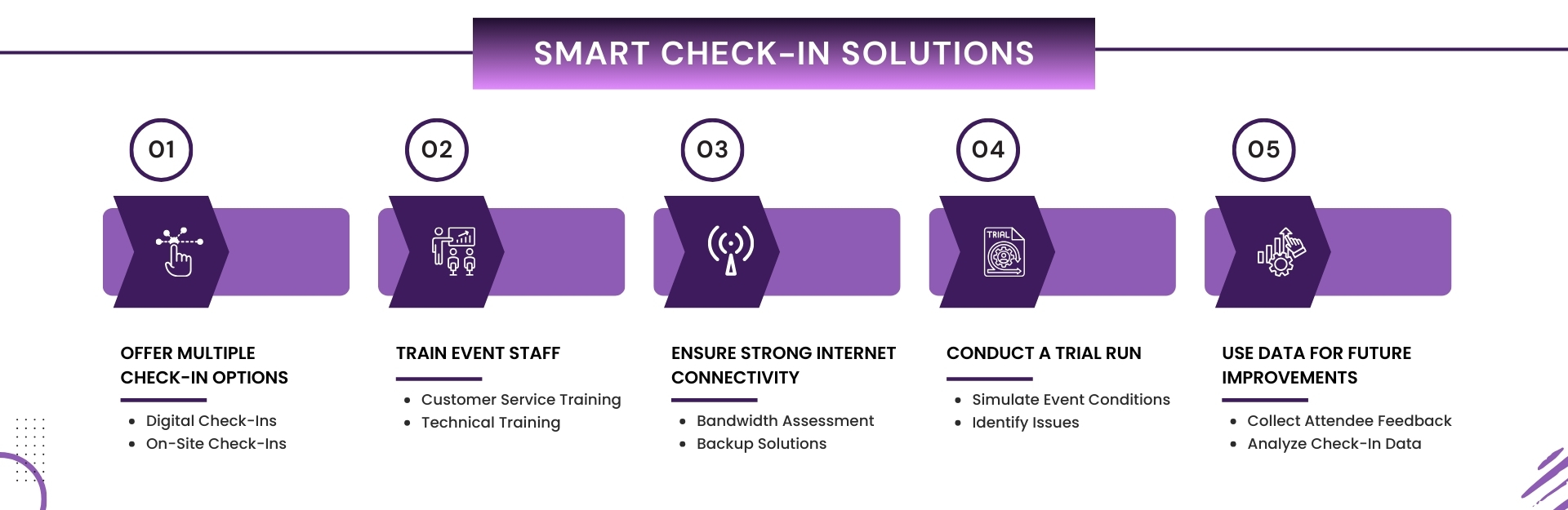
- Offer Multiple Check-In Options: Not all attendees may be comfortable with the same check-in method. Offering multiple options such as QR code scanning, self-service kiosks, and mobile ticketing ensures a smoother experience.
- Train Event Staff: Even with smart technology, having well-trained staff is essential. Make sure your team is familiar with the check-in tools and can assist attendees efficiently.
- Ensure Strong Internet Connectivity: Most smart check-in solutions rely on cloud-based systems, so stable internet connectivity is crucial for smooth operations.
- Conduct a Trial Run: Before the event, do a test run of the check-in process. Identify any bottlenecks or technical issues and resolve them in advance.
- Use Data for Future Improvements: Leverage check-in analytics to understand attendee flow, peak check-in times, and engagement levels. Use this data to enhance future event planning.
Bonus Tips for a Smooth Event Check-In
🔹 Train Your Staff: Ensure your check-in team knows the process inside and out. A well-trained team means fewer hiccups.
🔹 Set Up Multiple Entry Points: If possible, create separate lines for VIPs, general attendees, and last-minute registrations.
🔹 Have a Backup Plan: Always have a manual check-in option in case of technical issues.
🔹 Use Signage & Clear Instructions: Guide attendees with signs showing where to check in and what to do next.
🔹 Collect Real-Time Data: Use check-in data to analyze attendee flow and improve future events.
Final Thoughts
A hassle-free check-in process is key to a successful event. You can improve security, cut down on long lines, and enhance the overall experience of attendees by implementing clever solutions like RFID wristbands, self-check-in kiosks, QR codes, and event applications.
If you’re looking for a reliable online ticketing platform that supports seamless event check-ins, check out TKTBY. These platforms provide QR code-based ticketing, real-time check-in tracking, and integrations with event apps—making your event smooth and stress-free.
Ready to upgrade your event check-in experience? Try these smart solutions and ensure your next event is a hassle-free success! 🚀

 9054792645
9054792645 info@tktby.com
info@tktby.com
