Understanding Ticket Refunds for Events: A Guide for Organizers and Attendees
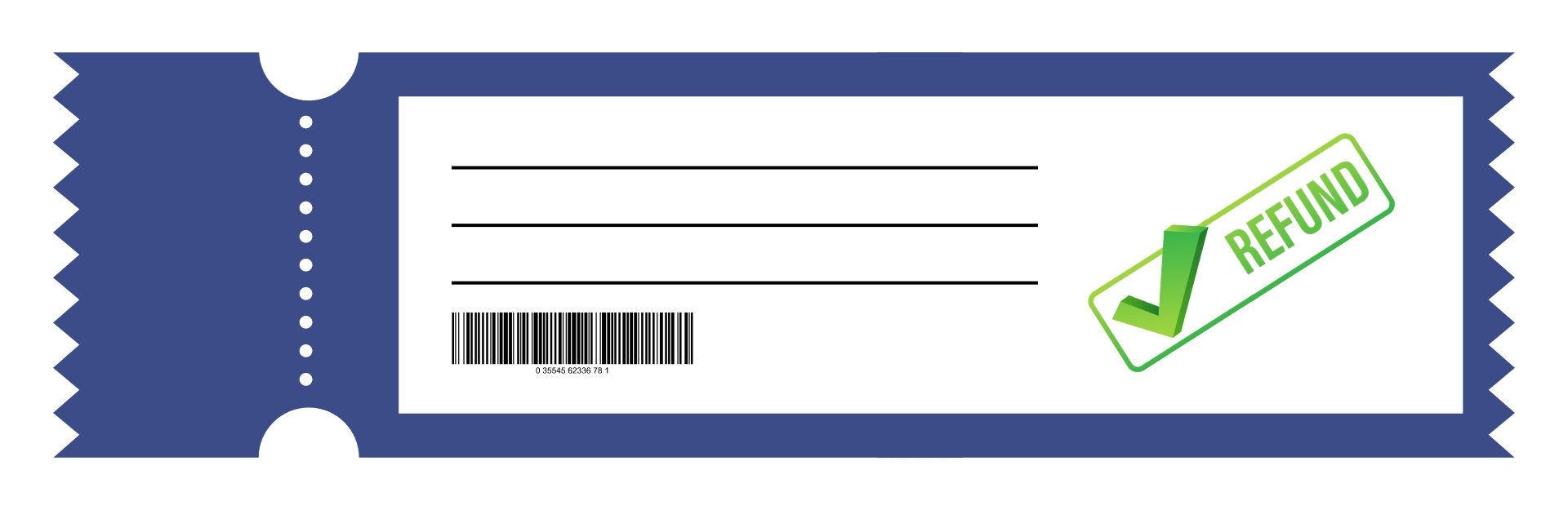
When it comes to events, both organizers and attendees need to be prepared for the possibility of refunds. Whether an event is canceled, rescheduled, or an attendee can’t make it, having a clear understanding of how ticket refunds work is essential. In this blog, we’ll dive into the key aspects of refunds for events and how TKTBY simplifies the process for everyone involved.
Ticket refunds can be tricky, but they are a necessary part of event management. Sometimes, plans change—events get canceled or rescheduled, or attendees may need a refund due to personal reasons. Whatever the reason, both organizers and participants need to comprehend refund policies and procedures.
With Tktby, an online event ticketing platform, refunds are made easy and transparent. Whether you’re hosting an event or attending one, this guide will walk you through the steps to handle refunds efficiently. We’ll cover everything from refund policies to the process of managing refunds when events are canceled or rescheduled.
Who Handles Ticket Refunds for Events on TKTBY?
The responsibility for issuing refunds generally falls on the event organizer, as they manage ticket sales and set the refund policy. However, TKTBY streamlines the process by offering tools that make managing refunds straightforward.
Through TKTBY, organizers can easily define and apply their ticket refund policies, ensuring attendees know exactly what to expect when requesting a refund. Meanwhile, attendees can request refunds directly through the platform, making the entire process seamless.
Organizer Responsibilities:
- Establish a clear event ticket refund policy when creating the event.
- Address refund requests promptly.
- Use TKTBY’s platform to process and track refunds.
- Ensure compliance with both local regulations and TKTBY’s terms.
Attendee Responsibilities:
- Review the refund policy before purchasing a ticket.
- Follow the outlined steps to request a refund (detailed below).
- Be aware of any time frames or conditions that apply to the refund process.
How Can Attendees Request Ticket Refunds for Events on TKTBY?
For attendees seeking a refund, TKTBY provides a user-friendly interface that makes the process quick and simple. Here’s a step-by-step guide for requesting refunds through the platform:
Step-by-Step Guide for Attendees:
- Log into Your TKTBY Account: First, log into your TKTBY account. If you purchased your ticket as a guest, you’ll need to sign up using the email linked to your ticket purchase.
- Access Your Tickets: Go to the "My Tickets" section where all your event tickets are listed.
- Select the Event: Find the specific event you need a refund for and click on it to view the event details.
- Review the Refund Policy: Check the ticket refund policy set by the event organizer. This will inform you whether refunds are available and under what conditions.
- Click 'Request Refund': If refunds are permitted, you’ll see an option to request a refund. Click the button to start the process.
- Provide Reason for Refund (If Required): Some organizers may request a reason for your refund. Be sure to fill this out if needed.
- Submit the Request: Once completed, submit your refund request. TKTBY will notify the event organizer, and you’ll receive a confirmation once the process begins.
- Wait for Refund Processing: Refunds typically take a few days to process. You’ll receive an email notification once the refund is approved and completed.
With Tktby ticket cancellation policies, attendees have a clear and simple way to manage refund requests, ensuring a hassle-free experience.
How Should Organizers Handle Ticket Refunds for Events on TKTBY?
As an organizer, efficiently handling refunds is a key part of maintaining a good relationship with attendees. TKTBY provides all the tools you need to manage refund requests directly from your organizer dashboard.
Step-by-Step Guide for Organizers:
- Log into Your TKTBY Organizer Dashboard: Start by logging into your TKTBY organizer account to access the event management dashboard.
- Select the Event: Navigate to the event for which you’ve received refund requests. Click to open the event details.
- View Refund Requests: Under the "Tickets" or "Refunds" section, you’ll see any pending refund requests submitted by attendees. This includes details like the attendee’s name, date of request, and refund reason (if applicable).
- Check the Refund Policy: Ensure that the request falls within the refund terms you’ve set. For example, if you only offer refunds for certain reasons or within a specific time frame, confirm that the request meets these conditions.
- Approve or Deny Requests: You can choose to approve or deny each request based on your ticket refund policy. If approved, simply click the "Approve" button.
- Process Refund Through TKTBY: Once a refund is approved, TKTBY takes care of the payment processing. The system automatically handles the transaction, ensuring the attendee is refunded quickly.
- Notify the Attendee: After the refund is processed, TKTBY will send an automatic notification to the attendee. You may also want to send a personal message to maintain goodwill.
- Monitor Refunds in Dashboard: Keep track of all refund activities in your organizer dashboard to ensure that everything runs smoothly.
By using TKTBY, organizers can handle refunds with minimal effort, giving them more time to focus on the success of their event.
Refunds for Event Cancellations and Rescheduling
If an event is canceled or rescheduled, both organizers and attendees need to know what steps to take. Here’s how refunds are managed in these situations:
Event Cancellation:
When an event is canceled, attendees are typically entitled to a full refund. Tktby makes this process easy for canceled events.
Event Rescheduling:
If an event is rescheduled, organizers should offer attendees the option of either attending the new event or receiving a refund. TKTBY’s platform allows for clear communication between organizers and attendees, ensuring everyone is on the same page.
Important Aspects of Event Ticket Refund Policies
When setting up your event on TKTBY, having a clear event ticket refund policy is critical. Not only does it set expectations for attendees, but it also helps avoid confusion later.
Key Elements to Include in Your Refund Policy:
- Time Frames for Refunds: Specify the period during which attendees can request refunds, such as up to a certain number of days before the event.
- Refunds for Canceled or Rescheduled Events: Clearly state what happens if the event is canceled or rescheduled.
- Partial Refunds: If applicable, outline the conditions under which partial refunds may be offered.
- Non-Refundable Tickets: If certain tickets are non-refundable, make sure this is communicated at the point of sale.
By clearly outlining your ticketing policies on TKTBY, both you and your attendees will have a smoother experience.
Conclusion
Dealing with ticket refunds doesn’t have to be stressful. Whether you're an attendee requesting a refund or an organizer managing multiple requests, TKTBY simplifies the process for everyone involved. From clear ticket refund policies to easy-to-use refund management tools, TKTBY ensures that refunds are handled quickly and professionally.
For organizers, managing refunds through TKTBY allows you to focus on creating a successful event, knowing that the platform will take care of the rest. Attendees, on the other hand, can feel secure knowing their refund terms are transparent, and the process is simple to follow.
In the world of event management, having a smooth refund process helps maintain trust and build lasting relationships between organizers and attendees. Let TKTBY handle the technicalities, so you can focus on the experience.

 9054792645
9054792645 info@tktby.com
info@tktby.com
